Multi Nudge
- Alfred Scott
- Posts: 272
- Joined: Wed May 29, 2019 8:47 pm
- Location: Richmond, VA
- Contact:
Multi Nudge
The elegant solution has not yet shown its face in all this.
Undo is implemented in two slightly different ways in PowerCADD and Cocoa programming.
In PowerCADD, undo takes a single step back. In Cocoa programming, each action consists of posting two things: the action and the inverse action, so undo does the inverse action.
I think we should have a visual display of what the current nudge is and an elegant way to change it.
I don’t use the Status Window at all because I just want to focus on the drawing and want to eliminate screen clutter. I don’t actually know the current nudge amount, how to change it, or even how to choose from the other presets.
We have a user preference for Show Location which turns on the Show Location bar at the bottom of the drawing window. There is more space to the right of that, so we could have a Show Nudge preference and a Nudge bar.
I guess you could double-click to change it, have two dots below the amount to option click, or maybe an action menu.
I like using the scroll wheel on the mouse to run an amount up or down when the mouse is over an item.
I’ve got a lot of things handled like that in a tool’s dialog, but I always have standard buttons visible for the ‘average’ user who knows little and who is following the visual cues on the screen.
And it’s important to keep the number of options to a minimum. Back in the days where all stores were down town, the standard wisdom was that you lost 100 customers for each step you had to ascend to enter the store, and I see user options the same way.
Perhaps the first step would be to refine the display in the Status Window and then have that same thing in a Nudge bar at the bottom of the window.
Undo is implemented in two slightly different ways in PowerCADD and Cocoa programming.
In PowerCADD, undo takes a single step back. In Cocoa programming, each action consists of posting two things: the action and the inverse action, so undo does the inverse action.
I think we should have a visual display of what the current nudge is and an elegant way to change it.
I don’t use the Status Window at all because I just want to focus on the drawing and want to eliminate screen clutter. I don’t actually know the current nudge amount, how to change it, or even how to choose from the other presets.
We have a user preference for Show Location which turns on the Show Location bar at the bottom of the drawing window. There is more space to the right of that, so we could have a Show Nudge preference and a Nudge bar.
I guess you could double-click to change it, have two dots below the amount to option click, or maybe an action menu.
I like using the scroll wheel on the mouse to run an amount up or down when the mouse is over an item.
I’ve got a lot of things handled like that in a tool’s dialog, but I always have standard buttons visible for the ‘average’ user who knows little and who is following the visual cues on the screen.
And it’s important to keep the number of options to a minimum. Back in the days where all stores were down town, the standard wisdom was that you lost 100 customers for each step you had to ascend to enter the store, and I see user options the same way.
Perhaps the first step would be to refine the display in the Status Window and then have that same thing in a Nudge bar at the bottom of the window.
Multi Nudge
if you right click on the title bar you will have the opportunity to customize the tools that are displayed
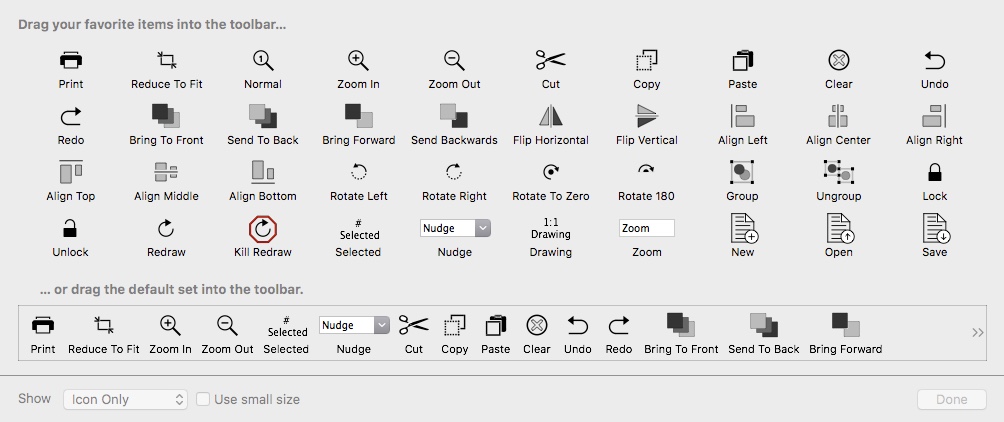
choosing Nudge gives you a discreet pop-up menu that displays the current nudge amount, and gives access to the recent nudges.
So that part of the problem has been solved in the current shipping PowerCADD
by the way, I am hoping for ways to access Nudge using LESS, rather than MORE interface.
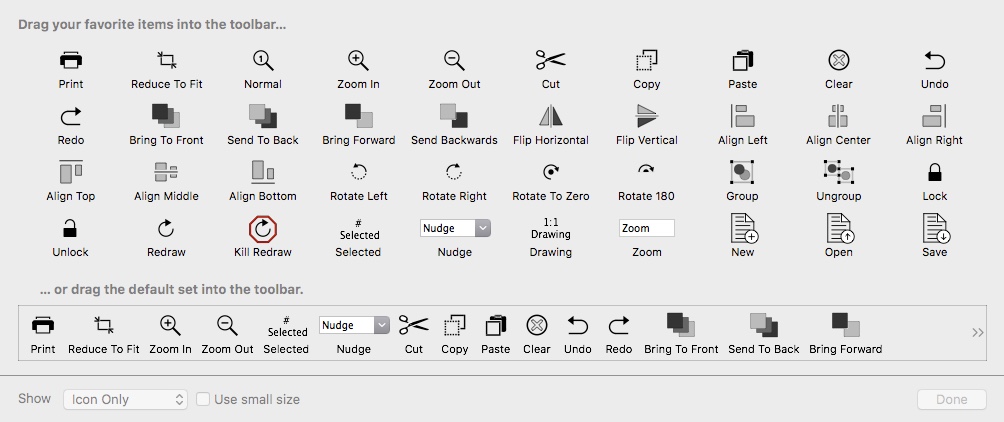
choosing Nudge gives you a discreet pop-up menu that displays the current nudge amount, and gives access to the recent nudges.
So that part of the problem has been solved in the current shipping PowerCADD
by the way, I am hoping for ways to access Nudge using LESS, rather than MORE interface.
Multi Nudge
Crossed thread here, Alfred.Alfred Scott wrote: ↑Sat Jul 13, 2019 12:41 pmThe elegant solution has not yet shown its face in all this.
Undo is implemented in two slightly different ways in PowerCADD and Cocoa programming.
Obviously some want an "Advanced Nudge" option. I offered a way to cover some of their requests within the current software.
When it comes to asking for the core programing of PowerCADD to recognise a user implemented series of commands through a prerecorded Multiple Command Sequence and offering and Undo sequence to reverse that, I don't think that should be hard to do. But I could be wrong.
So implement whatever everyone feels comfortable with on the nudge front but my request to undo ANY Multiple Command Sequence remains a request (in the other thread).
Derek
- bellarchitect
- Posts: 87
- Joined: Sat Jun 01, 2019 8:18 pm
- Location: New Jersey
Multi Nudge
Hi Folks! I'm an Architect not a Programmer/Code writer.....which is why I've been using a Mac since Steve Jobs said take the Mac out for a test drive in the 1980's.........AND why I can't stand AutoCad......PowerCADD is incredibly intuitive and easy to use. If it becomes cumbersome, I'm going back to hand drawing. Le's not change simplicity. Just my two cents. Thanks - Frank
Multi Nudge
This may the time to revive a decade+ old request of mine. Back in PowerCADD 6 or maybe 2000, we were able to assign a key command to the nudge amount. This was removed at some point, with no explanation, and no amount of cajoling or pleading with Bill Stanley was sufficient to even elicit a response. To be able enter new nudge amounts quickly would arguably be faster than using key commands for previous nudge amounts which we'd have to remember.
- Alfred Scott
- Posts: 272
- Joined: Wed May 29, 2019 8:47 pm
- Location: Richmond, VA
- Contact:
Multi Nudge
Erik,
I suspect the change was to eliminate a modal dialog to set the nudge, and it makes sense to have only one display/control to make the program non-modal.
One elegant way to deal with this is to have favorite nudges and to build this into the existing Nudge menu.
The first menu item could be “Favorite Nudges...” which would take you to a modal dialog where you could establish and edit your own favorites.
Then the Nudge menu would list these favorites in addition to recent nudges.
Alfred
I suspect the change was to eliminate a modal dialog to set the nudge, and it makes sense to have only one display/control to make the program non-modal.
One elegant way to deal with this is to have favorite nudges and to build this into the existing Nudge menu.
The first menu item could be “Favorite Nudges...” which would take you to a modal dialog where you could establish and edit your own favorites.
Then the Nudge menu would list these favorites in addition to recent nudges.
Alfred